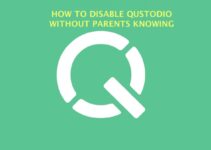There are times when you want to visit certain places without anyone necessarily knowing. That ordinarily shouldn’t be hard, but not when your family uses the Life360 app. So, how do you visit such places without being tracked by the app?
Here, you’d learn how to disable Life360 and prevent people from tracking your movement. Be reminded, however, that keeping others uninformed about your movements can have its own disadvantages. So, use your discretion when implementing the tricks in the guide.

How to Disable Life360 without Parents Knowing
To deactivate the Life360 app temporarily or for as long as you want, here are 4 tricks to choose from:
- Switching off location on the app
- Turning off the location on your smartphone
- Switching to airplane mode
- Uninstalling the Life360 app
Now, read on to learn how to implement any of these tricks.
1. Switch Off the Location
You may choose to prevent people such as your family members from tracking your movement on the Life360 app when you switch off your location on the app. You can achieve this by;
- The First step is to launch the app and navigate to the settings menu option.
- Look at the base of your screen, and take a look at the right corner
- Look out for the “Location sharing” menu option and select it. You may then prevent people in your cycle from accessing your location when you switch it off by simply clicking on the slide you see.
You may cross-check by viewing the in-built map on the phone, and you’ll see a notification that your location sharing has been halted.
2. Turn Off the Location On Your Phone
Another proven method of preventing people from tracking your movements is by discontinuing location or GPS services on your phone. This can be achieved by dragging your fingers from the top of your screen downwards or using the settings menu option to turn it off.
You can use your settings menu option to turn off location on your phone by
- Locating your phone settings on either your iOS or Android device
- Look out for any option that says location or GPS services in the settings menu option, and disable the service.
- Android users may need to scroll downward and look for privacy settings. You may then turn off your phone location.
3. Switch On Airplane Mode
Another method of preventing people from tracking your movement is switching to airplane mode on your phone. Turning on airplane mode on your phone will prevent the use of Internet and GSM services on your phone, and this will keep you anonymous from both government agencies and hackers.
You can switch on airplane mode on your phone by dragging your phone screen down and clicking on the airplane mode icon. Alternatively, you can switch on airplane mode using the settings menu option by going to your phone settings and looking out for the connection option. You will then see the option to turn on airplane mode on your phone.
It is important to note that the adverse effect of switching to airplane mode is that you will not be able to make it receive calls, send or receive messages, or connect to the internet using wi-fi or other means.
4. Uninstall the App
Another proven method of achieving anonymity is by deleting or uninstalling the Life360 apps on your phone. If you feel your security has been compromised, or you don’t want people like your family members from tracking your movement using the app. You can easily uninstall the app from your phone, thereby discontinuing sharing your location with anyone.
Before uninstalling the app, you may also choose to clear your records by wiping your previously saved location history on the app. This will, in turn, give you 100% assurance that a hacker or a family member can not use your previously saved location history to predict your movement.
You may also choose to delete your Life360 accounts if you feel dissatisfied with the location tracking services on the app. This will also aid in deleting all previously saved information about you, such as your name, email address, and previously saved locations, from the app.
When to Consider Deactivating Life360
Situations may arise where an individual may feel the need to deactivate the Life360 services. For example, Ann hates that she’s only limited to visiting some places without her parent’s consent, and she may feel she’s old enough to visit wherever she likes.
Looking at another example, Mike is constantly been stalked by a toxic ex who is capable of harming him. Mike may then feel the need to protect his privacy and security by disabling Life360 on his device.
How to Fake Your Location on The Life360 App
You can always trick people like your parents or spouse into seeing a false location with the Life360 app. You can use third-party apps such as iAnyGo, fake GPS go location spoofer, etc.
How does Life360 Work?
The Life360 is a GPS location tracker that allows third-party such as family, friends, and works colleagues to access and view a person’s location. The Life360 location tracker came into the limelight in 2008 and has been very helpful to billions of people worldwide, and it is compatible with both iOS and Android users.
The app gives a visual representation of family, friends, and location. Members in the same cycle can view each person’s current location and know how to track them. You may choose to add other people to your cycle list. Members include your work colleagues, family, friends, neighbors, or people you trust enough to share your location with.
In conclusion, the Life360 app is great for tracking the movements of your family members, friends, and co-workers, and they can, in turn, track your movements.
Most people feel skeptical about being tracked online. Rebellious teenagers who wish to break free from their parent’s watch may need ways to disable or halt the services.
We’ve examined the various methods of disabling the Life360 app without a third-party knowing, and you may choose to use any of the best suitable methods.


![First Alert Smoke Detector Blinking Red Light [Fixed] First Alert Smoke Detector Blinking Red Light [Fixed]](https://homestuffmag.com/wp-content/uploads/2023/04/first-alert-smoke-detector-blinking-red-light-211x150.jpg)