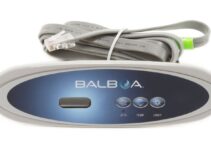Resetting your Frigidaire refrigerator control panel can help resolve many issues and get the refrigerator back on track.
In this guide, we have provided the steps to take when it comes to resetting the control panel.
Frigidaire Refrigerator Control Panel Reset Guide

If you need to reset your Frigidaire refrigerator control panel, whether due to a power outage or other reasons, you can follow these simple steps:
Step 1: Unplug the refrigerator
- Start by unplugging your Frigidaire refrigerator to initiate the reset process.
- Leave the refrigerator unplugged for approximately 15 minutes. This duration allows the system to reset and reboot effectively.
- Unplugging the refrigerator helps resolve various issues, such as problems with the compressor and temperature settings.
- You don’t need to worry about the food inside spoiling during this short unplugging period.
Note: If you’re resetting the refrigerator after a recent power outage, it’s advisable to let it cool the food before unplugging. This ensures that the refrigerator reaches a safe temperature and prevents food spoilage due to the extended outage.
Step 2: Press and hold the power button
- After plugging the refrigerator back in, it may restart automatically. If it doesn’t, you’ll need to manually restart it to complete the reset.
- Locate the power button on the control panel of your Frigidaire refrigerator.
- Press and hold the power button for approximately three to five seconds. This action triggers a reboot of the refrigerator and initiates the reset process.
- Think of it as performing a factory reset on a smartphone, where the settings return to their default state.
- Release the power button after holding it for the specified duration.
Step 3: Press the “Power Cool” and “Power Freezer” Buttons
- Plug the refrigerator back in and wait for it to reset.
- If the refrigerator is not working properly, showing error messages, or not cooling down, then you would have to go for a manual reset.
- Press and hold the “power cool” and “power freezer” buttons simultaneously for a few seconds.
- This action will initiate a reset process for the refrigerator, allowing it to start cooling again.
- Release the buttons after holding them for at least ten seconds.
- Check if you can feel the air coming from the vent at the back of the refrigerator.
- If you feel the air, it means the fan is working, and the refrigerator should be reset and functioning normally.
- If you don’t feel any air, it indicates that the refrigerator needs further resetting, and you should proceed to the next steps.
Step 4: Hold the “Alarm Reset” Button
- If the previous steps did not resolve the issue, you can try using the other buttons.
- Holding the “alarm reset” button on your refrigerator can help in this situation.
- Press and hold the “alarm reset” button for about 5 seconds.
- You should see the button flash, indicating that you have held it for a sufficient duration.
- Some newer models may produce a chirping sound or make noise to confirm that the reset button was held long enough.
- Note that depending on the refrigerator model or existing settings, you may not receive any indication that the reset was successful.
- Even if there is no explicit indication, proceed with the following steps to ensure a thorough reset process.
Step 5: Press the Down and Up Buttons to Complete the Reset
- After holding the “alarm reset” button for about five seconds, proceed to this step immediately.
- Release the “alarm reset” button and immediately press the down arrow button three times in a row, followed by the up button once.
- This sequence of button presses signals the refrigerator to initiate a reset.
- Once the Reset is Completed
- After successfully completing the button sequence, the refrigerator will prompt you to set the preferred temperature.
- Choose the temperature you want for both the refrigerator and freezer compartments.
- Once you’ve made your selection, the refrigerator should start operating.
- You may hear a low hum, indicating that it is cooling down.
- In addition, you can check for air circulation by feeling for airflow from the fan inside the refrigerator.
Additional Steps
- If the reset process is not successful, try repeating steps 3, 4, and 5 to ensure a thorough reset.
- Double-check that the refrigerator is properly plugged in and receiving power.
- Make sure there are no issues with the electrical outlet by testing it with another device.
- If the refrigerator still doesn’t reset or function correctly, consult the Frigidaire refrigerator manual or contact customer support to help out.
If you have any concerns or are unsure about any step, it’s best to consult a professional or reach out to the manufacturer for guidance.